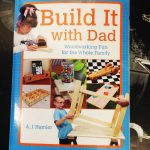We may receive a commission when you use our affiliate links. However, this does not impact our recommendations.
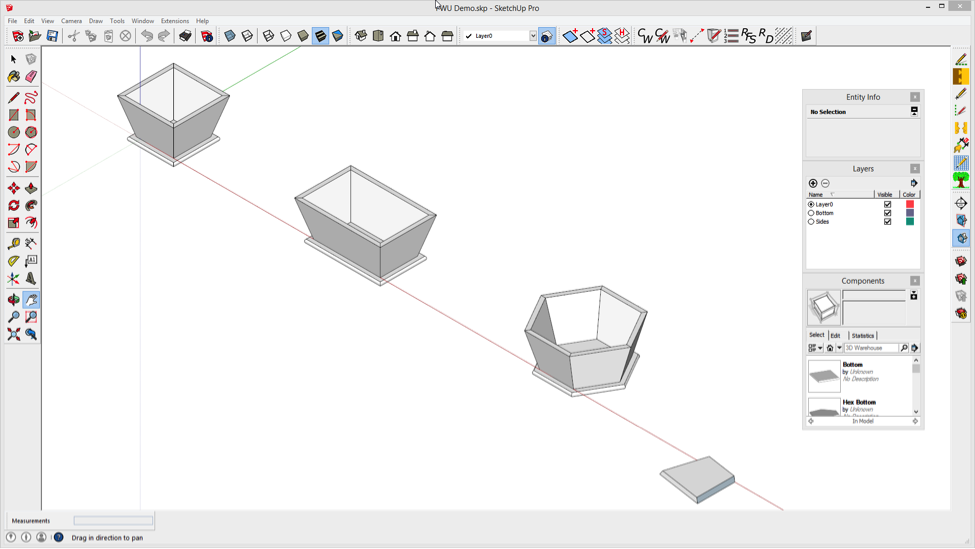 If you are like me – compound miter joints always make me a little nervous – your blood pressure rises a little when you have to draw or cut a compound miter joint. So I am always thankful for SketchUp, where I can build a prototype and make angle measurements to assist in setting up my table saw or compound miter saw. Of course, you still need to know what measurements to make; compound miter cuts are called compound for a reason. The angle you need to measure can be confusing and not at all intuitive when you see what they are numerically.
If you are like me – compound miter joints always make me a little nervous – your blood pressure rises a little when you have to draw or cut a compound miter joint. So I am always thankful for SketchUp, where I can build a prototype and make angle measurements to assist in setting up my table saw or compound miter saw. Of course, you still need to know what measurements to make; compound miter cuts are called compound for a reason. The angle you need to measure can be confusing and not at all intuitive when you see what they are numerically.
In this post I am going to show you how to model some boxes with compound miter joints and then show you how to measure the angles needed to set up your saw. I will start with a square slanted side box shown above, show you how to elongate it and finish with a hexagon shaped box.
To make modeling of these boxes easy, and to make measuring compound angles easy, I will use a new tool introduced in SketchUp 2015 called the Rotated Rectangle tool. This new tool is almost as defining to SketchUp as the Push/Pull and Follow Me tools are. After viewing this video, if you haven’t already discovered the Rotated Rectangle tool, I think you will discover numerous applications for it in your SketchUp modeling.
So get the popcorn out, sit back, and enjoy the video.
To learn more about SketchUp for woodworkers, check out Joe Zeh’s Popular Woodworking University course, SketchUp Comprehensive. In this course, Joe Zeh will teach you how to download, install, setup and use SketchUp. You’ll learn to customize the SketchUp drawing toolbar, edit preferences and tailor the SketchUp environment to your liking, and much more. This nine-week course starts April 22.
Here are some supplies and tools we find essential in our everyday work around the shop. We may receive a commission from sales referred by our links; however, we have carefully selected these products for their usefulness and quality.