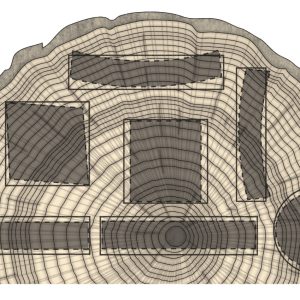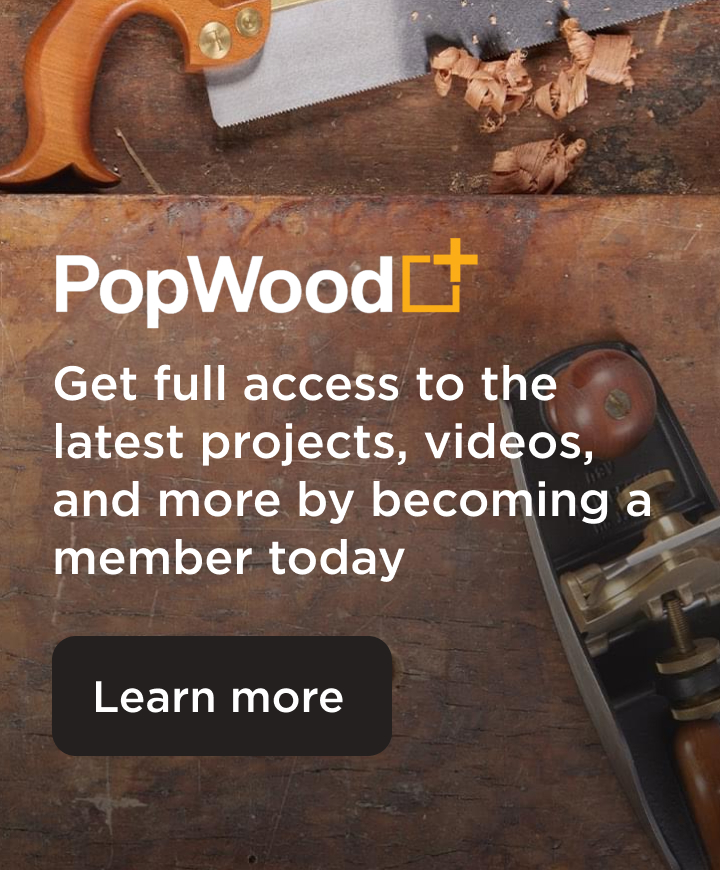We may receive a commission when you use our affiliate links. However, this does not impact our recommendations.

Origin Points are critical for accurate woodworking. Never more so, than for digital woodworkers. The intersection of the X (red), the Y (green) and the Z (blue) axises is the origin point.
CNC Skills: Part One: All about Origin Points
The Origin Point is your prime reference position
No matter what kind of woodworking you do, reference points and accurate measurements are critically important for woodworkers. This is particularly true when using any kind of woodworking machinery. For example, if you’re using a table saw to rip a board to 4” wide, set your fence to 4”. To set up that fence to a precise 4” distance from the blade, the critical reference point is the edge of your saw blade where the cut is made. It’s from that position that all measurements are made. It’s your “zero” point.
Assuming you’ve adjusted the fence properly — you’ll get perfect 4” cuts. The same is true if you were using stops from the edge of the cut on a crosscut sled, a miter saw station, a router table, bandsaw, planer or any other power tool that uses a fence, stops or some other position limiter. You get the idea — all measurements are made starting from the key reference point: zero.

The cut edge to the right of the saw blade is where all measurements start. From here you measure out to the fence.
As important as “zero” is for power tool woodworkers, it’s even more critical for digital woodworkers. Three reasons: First, we move between digital drawings, our tools and layout constantly and all have to agree. Second, we work in three dimensions – whereas almost every shop tool I mentioned earlier works in a single dimension. Third, it’s a world where everything is measured in thousands of inch or fractions of a millimeter.
With all that precision, you’d think it would be easy to find and set reference positions, but as it turns out, it’s not — it’s an ongoing challenge with techniques to learn and absorb in context because you’ll use them often. Why? There are several reasons. For one thing, you’re moving between the digital and real world. In the physical world, it can be a challenge to take precise measurements. In the pure digital world of CAD and CNC, everything is defined by crisp, clean and pure numbers. Plus, unlike a table saw or other fixed woodworking tools where you rarely adjust your setup, digital woodworkers need to change setups and make adjustments often. Digital woodworkers have to find, move and create new reference positions — called the origin or zero point, to different locations — all the time. As digital woodworkers, we need to be skilled, efficient, and accurate about finding, setting, and moving origin points.

On this workbench, the origin point is located straight down from the corner of the top where the red, green and blue lines intersect. Knowing where zero is, makes it possible to locate an object in three-dimensional space.
What is the origin point?
In the digital world, the origin point, or zero point is clearly defined. Think three dimensionally. The origin point is the intersection of the X, Y and Z axis. From where you’re sitting that would be left to right, up and down, in and out. And, because everything in digital is done by the numbers, this is described as X = 0 and Y = 0 and Z = 0. All dimensions either increase or decrease, positive or negative, from that position. If you know the origin point, you can find and locate an object’s position inside its three-dimensional world. There are plenty of reasons why this matters but here are four important ones…
Your drawing…
Your design resides inside the two or three-dimensional space of a CAD drawing and you need to know it’s location based on a reference point that you can match up with…
Your CNC…
The same defined position on your CNC’s bed that agrees with your drawing and…
Your material…
You need to position the blank material you’re cutting and finally…
Synchronize…
It all has to work together. Your CAD drawing, your CNC setup and your material have to match up. The place to do it is the intersection of X, Y, and Z. The origin point.

Three parts to be cut out of one board. How do you line up the material with your drawing? The lower left-hand corner is the origin point.
A four-part challenge
Working with origin points on a CNC is a four-part challenge. The first, it takes a bit of time to adjust to working at a very high level of accuracy. Most woodworking is about tape measures and rulers. These machines are very accurate —.001+ precision, which means you’re required to work methodically that way with software, set up your hardware, layout, and material at the same level. It’s not hard, but it takes a little time to learn different methods and techniques and to absorb the results. Working with this accuracy on a regular basis is the best way to learn. Second, to accommodate a range of digital woodworkings tasks, you need to change and set up different kinds of origin points quickly and efficiently. Third, you need to work in positions all over the CNC’s bed so you’ll move the zero point often. Fourth, once you put all this together, there’s much to be gained if you can set origin points up repeatably with speed and accuracy.
Much more to Come
As you can see, there’s a lot going on when it comes to origin points and reference positions — in fact, entire books have been written about this in the machinist world. This is about digital drawings. This is about setting up the machine. This is about what you’re machining. And, most of all, this is about methods of work and good practices. If that sounds dull, I can assure you that it’s not. There are some incredible benefits to using grids, jigs and fixtures based upon accurate zero points and reference positions. With much to cover, I’ll come back to the topic often in this first CNC Skills Popular Woodworking series: Origin Points. Below, I’ve already outlined several related topics that you should know about, so I’ll be back soon.
To see the entire series on Orgin Points, click here.
Part One: The Origin Point
Part Two: Finding Zero
Part Three: Moving Zero
Part Four: Reference Positions
Part Five: Create a Grid of Reference Points
Part Six: Grid Tricks
Part Seven: Building Upon the Grid
Part Eight: Intro to Jigs that Fit the Grid
Part Nine: The Jig Grid
Part Ten: Sub Grids
Part Eleven: Pin Registration
Part Twelve: Registration for Two-Sided Milling
Here are some supplies and tools we find essential in our everyday work around the shop. We may receive a commission from sales referred by our links; however, we have carefully selected these products for their usefulness and quality.