We may receive a commission when you use our affiliate links. However, this does not impact our recommendations.
 We had a wee spot of trouble getting a good file uploaded to the server and service that sends out the digital issue – and due to the holiday break, we won’t be able to resend a “proper” download link out to subscribers until January.
We had a wee spot of trouble getting a good file uploaded to the server and service that sends out the digital issue – and due to the holiday break, we won’t be able to resend a “proper” download link out to subscribers until January.
I don’t want to make you wait that long.
So…I’m making a February 2014 PDF available free, via Google Drive, to all our blog readers.
Simply click right here and you’ll be able to download the 13MB file.
There’s one tiny catch: One can’t open a document from Drive directly into iBooks (for iPad users) – or if one can, this one can’t figure out how (if you know how, please post a comment!).
However, you can download it to a computer then upload it via iTunes, or simply e-mail it to yourself, then open the link and open in iBooks (that worked for me).
And you can, of course, read the file on any PDF-enabled eReader or computer (you need the free Acrobat Reader to do it – if you don’t have that installed, get it here: http://www.adobe.com/products/reader.html
Apologies for the trouble – but hey – maybe those of you who aren’t subscribers will love this free issue so much that you’ll consider it.
Happy holidays! (I am NOT checking my e-mail again for at least an hour…or until I’ve finished one full festive glass of bourbon – whichever comes first.)
— Megan Fitzpatrick
@1snugthejoiner
p.s. Should you wish to subscribe, click right here.
Here are some supplies and tools we find essential in our everyday work around the shop. We may receive a commission from sales referred by our links; however, we have carefully selected these products for their usefulness and quality.








Is the I Can Do That column gone for good?
Thanks!
I got it to work on my iPad’s Kindle app. Simply email the pdf to your Kindle account. Open the app, and “click” the sync icon at the bottom of the screen. Opening it in the iBooks app also works, but it is just a little more complicated and I prefer the ease of the Kindle app.
I got it to open in iBooks on the iPad with Safari. Open the link and scroll to the bottom of the cover page. Tap and hold the download link until the open in new tab option shows. Choose it. Wait for the page to load in a new tab , once it has opened you can tap the PDF and choose “open in”
The problem with this edition is definitely caused by the Woodriver planes on p7 that are wider than they are long.
Thanks for the free advanced look at the issue. I know digital is the (near) future, but reading this makes me eager for my paper copy. Keep the presses going for a while longer please.
I ain`t saying he`s lying, but a Woman with her own beer, AND her own GOAT. Schwarz is chatting her up at the very least. If nothing else to talk her out of her least prized possession. Nails, pffffft.
Cool edition, but it reaffirms my dislike for magazines on a computer, all that scrolling. I just can`t begin to envision the madness it must be to cram that onto a phone……………….Gads I really am old aren`t I
Just an FYI, I use the EZ PDF reader app on Android to read the magazine, and I had no issues with the original file that was distributed. I’m not sure if this helps in any way, but I figured I would send the information along since I seem to be the odd guy out who DIDN’T have any issues.
Thanks for making it right, even if it didn’t impact me specifically.
David
Clicked on the link, loaded to my iPad, and thumbed through all 68 pages without a glich.
Thanks for the advance PDF – haven’t received the paper copy yet.
FYI, it reads fine on my Plain Jane Windows PC.
Great surprise this morning! Sorry you had digital trouble (pdf, chrome, hyperlinks … bah, blah, blah) but I sure enjoyed the morning read through.
I had similar problems – I ended up using the original PDF file, converting it to postscript and then back to a PDF.
http://stackoverflow.com/questions/2750546/which-pdf-elements-could-cause-crashes
I lost all the hyperlinks but those could be put back pretty easily. The article above mentions transparent objects that cause the crashing issue. I had the PDF crashing Safari on iPad, iBooks on iPad, and even Dropbox when I tried transferring it that way.
Megan,
I opened it without any problem or any extra steps. I have an Apple laptop with Safari and do not have Chrome.
Merry Christmas,
Paul
Adobe Reader could not open ‘February_2012 #195.pdf’ because it is either not a supported file type or because the file has been damaged (for example, it was sent as an email attachment and wasn’t correctly decoded).
This is the message I get when trying to open the saved pdf version, even the latest free download.
I too always have trouble downloading the issues from Safari. When I try to save it to a folder, Adobe says the file was corrupted and it cannot open it. I have success by dragging the URL directly to the folder where it saves it as a >pdf.webloc which then reopens in Safari.
The bourbon will not help you fix the problem, but you won’t care about is any more. Cheers and happy holidays.
On my iPad, I have been able to open it from Google Drive into iBooks, but it is a little tricky. It took me some time to figure this out once before…
You need two things on the iPad. Google Chrome (browser) and the Google Drive app. Both are free at the App Store. If you have a google account,both are worth having. When I click on the link for the PDF file from Google Chrome, the PDF file opens right up in the Google Drive app (I am sure I previously logged this into my google account – so I don’t know if having an account is necessary). From Google Drive, I can select the standard “open in…” menu and open it in iBooks
Safari does not seem to get along with Google Drive. I could never get the PDF to open from Safari.
Thanks for this issue. This give me something to read when visiting my mother-in-law later this week!
Glen’s build of the Connecticut Lowboy ought to whet the appetite of your readers. What a nice holiday gift for them. Enjoy your festive bourbon.