We may receive a commission when you use our affiliate links. However, this does not impact our recommendations.
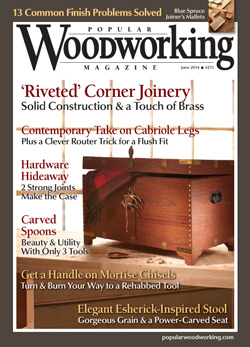 The June issue of Popular Woodworking Magazine mails to subscribers (both print and digital) on or around this Thursday.
The June issue of Popular Woodworking Magazine mails to subscribers (both print and digital) on or around this Thursday.
We’re short a managing editor at the moment and extras fall into the purview of that role, but through a combination of caffeine, little sleep and unconquerable anal-retentiveness, I’ve managed to get almost all of the extras posted in time (and the few missing items will be posted later this week). So take a look at popularwoodworking.com/jun14 both to see what’s in the forthcoming issue and all of the extras, including related blog posts, free articles and videos and more.
And because I’ve received a couple calls and e-mails lately about how to find all the extras, here’s a primer:
1) Go to the “extras” page for the issue. The URL is always the magazine URL <popularwoodworking.com> followed by a slash </> then the first three letters of the cover month <feb> <jun> etc. and the two-digit year.
So that would be: popularwoodworking.com/feb14; popularwoodworking.com/apr14; popularwoodworking.com/jun14; popularwoodworking.com/aug14; popularwoodworking.com/oct14; popularwoodworking.com/nov14; popularwoodworking.com/dec14 for the 2014 issues…with the perhaps obvious caveat that nothing after the June issue is yet posted.
2) At the extras URL, at the top you’ll see an image of the relevant cover and a description of what’s in the issue. Underneath are the individual posts for each article. Before we updated the web site last year, you could see the links in the “capsule” entry for each post at the main extras URL – but to fit more on the landing page (so that you didn’t have to click “older posts” at the bottom right as many times to see every thing in the issue), we condensed the information on that page.
3) So to see the links to the “extras” mentioned in each article, click on the headline for the post in which you’re interested. That will bring up a longer description of the article, and the extras links at the bottom of the post.
4) Click on the “extras” link in which you’re interested, and voila – there it is.
It took me 12 minutes to write the above. That’s approximately 11:50 longer than it takes to access the information about which I’ve just written.
Hope this helps!
Here are some supplies and tools we find essential in our everyday work around the shop. We may receive a commission from sales referred by our links; however, we have carefully selected these products for their usefulness and quality.










That is a a campaign chest for Mr. Schwarz’s new book on campaign furniture. IMHO I think it is quite pretty and unique with the “rivet” construction.
Now that’s an ugly box!