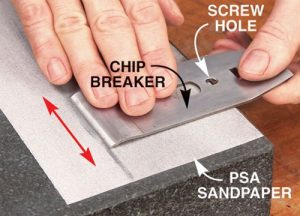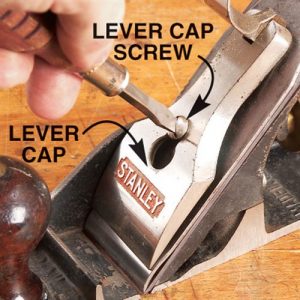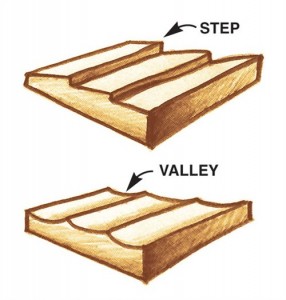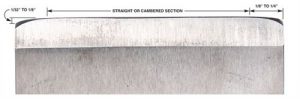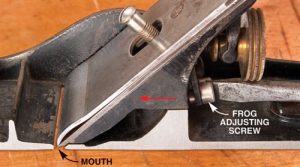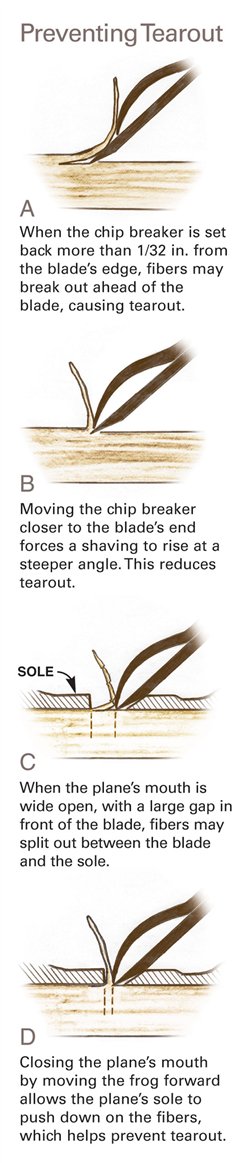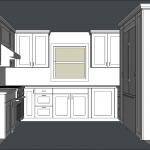We may receive a commission when you use our affiliate links. However, this does not impact our recommendations.
Troubleshoot Your Plane
Practical Solutions to 6 Common Problems
By Tom Caspar
When a plane is working right, it can produce a silky-smooth surface that absolutely glistens. When it doesn’t work, you get an ugly surface covered with blemishes. The problem can be your sharpening, your technique, or the plane itself. Quite often, it’s the plane.
A handplane can be a mysterious tool. These troubleshooting tips should go a long way to clearing up how a plane works and how to tune it up. Most Stanley, Record and similar types of planes certainly require a tune-up. You’ll probably encounter every problem addressed here. Premium planes, such as a Lie-Nielsen, Veritas or Clifton, usually don’t need much tuning at all.
Problem 6:You get tearout, even though the blade is sharp.
CauseThe chip breaker is set too far back, or the plane’s mouth is too large.
SolutionFirst, adjust the chip breaker closer to the end of the blade (photo, In general, the finer the shaving you’re trying to cut, the closer To move the frog, remove the lever cap, blade and chip breaker. Moving the frog may skew it, however. On most planes, you can only Tip: Rub your plane’s sole with a few squiggles of paraffin or This story originally appeared in American Woodworker July 2007, issue #129. |
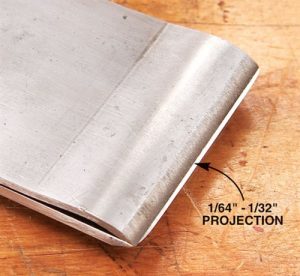 To reduce tearout, adjust the chip breaker closer to the blade’s To reduce tearout, adjust the chip breaker closer to the blade’sedge. A projection of 1/32 in. is normal for most hardwoods, but to beat tearout you may have to go down to 1/64 in. or less. To further reduce tearout, move the frog forward by turning the frog If you move the frog forward, you must double-check that it hasn’t |
Here are some supplies and tools we find essential in our everyday work around the shop. We may receive a commission from sales referred by our links; however, we have carefully selected these products for their usefulness and quality.