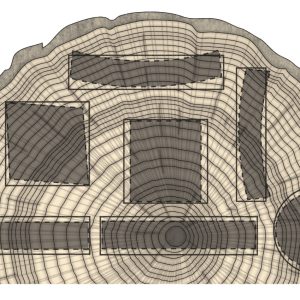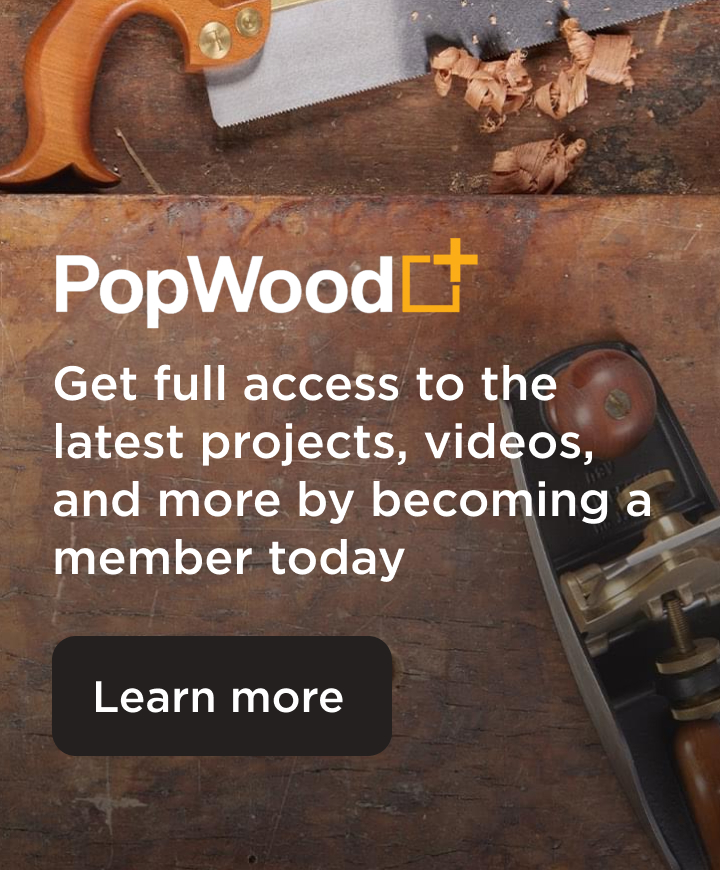We may receive a commission when you use our affiliate links. However, this does not impact our recommendations.

A full house at the Fusion 360 Roadshow. The presenters demonstrated how a team would use the cloud to make iterations on the same project by going back and forth across the room, plugging in one computer into the projector, then another, to simulate multiple workstation projects.
I had a peculiar childhood, I grew up running CNCs and robots before I got my drivers license. Perhaps it was that experience that led me to believe that every other woodworker was as interested in the future of automation as me – I think I may have gotten ahead of myself. Before I attended the AutoDesk Fusion 360 Roadshow in Columbus, Ohio, I wrote a post and asked our Shop Blog readers what their software of choice was. Here are the results:
 According to our poll, over 50% of our Shop Blog readers use SketchUp to model their projects. I was fairly surprised that the pencil and paper category attracted over 30% of the votes – I suppose I should have created a category for woodworkers like myself that are hybrid designers, turning to 3D modeling only when things get complicated. Fusion 360 has captured 10% of our reader’s attention. (I unofficially support the “fart” category, because honestly, I was asking for some absurd entries by leaving the question open-ended – well played.)
According to our poll, over 50% of our Shop Blog readers use SketchUp to model their projects. I was fairly surprised that the pencil and paper category attracted over 30% of the votes – I suppose I should have created a category for woodworkers like myself that are hybrid designers, turning to 3D modeling only when things get complicated. Fusion 360 has captured 10% of our reader’s attention. (I unofficially support the “fart” category, because honestly, I was asking for some absurd entries by leaving the question open-ended – well played.)
There is no doubt that SketchUp has served our community well over the years. SketchUp has had a free version for over 10 years, a boon for small workshops and personal projects. This has been a major draw for many woodworkers – a strategy that Fusion 360 has leveraged since its introduction. Fusion 360 is free for hobbyist and small businesses running under 100K annual revenue.
Really, the killer feature of Fusion 360 is the CAM software that is integrated into the program. With Fusion 360 there is no exporting from SketchUp or your drawing software of choice and importing into CAM software to generate your CNC routine. This is such a fundamental breakthrough that anybody that has an interest in working with CNC, 3D printers or any other kind of automation technology will gravitate toward Fusion 360 over SketchUp in the years to come. It will certainly save you time and future-proof your work.
The presentation team showed off several other notable features.
One that would be useful for any small business is their online file viewer. AutoDesk has created a website that is capable of viewing a multitude of design files. If you a client sends you a file, you will be able to view it without issue.
Another killer feature is solid modeling in Fusion 360. It simplifies the design process and eliminates the number of steps backward as you refine your design and make foundational changes later on. Editing components (parts) can be done from any view and surrounding components will adjust if there is interference. It is really something that you need to see to understand. The video below discusses these advantages.
The rendering that Fusion 360 is capable of is really remarkable. AutoDesk is building their library of materials all the time and has some really sophisticated features for output. I don’t see their cloud rendering being a huge time saver unless you are running a larger operation and don’t want to tie up your computer doing one thing at a time – then you may be interested in purchasing cloud credits to render in the background on their server farm.
Overall, I see Fusion 360 capturing a lot of new woodworkers and slowly chipping away at the SketchUp users. They offer some advanced features and are supported by the formidable AutoDesk corporation. You know your drawings will continue to be supported and you’ll be ready to translate skills into the rest of their software suite if that time should come.